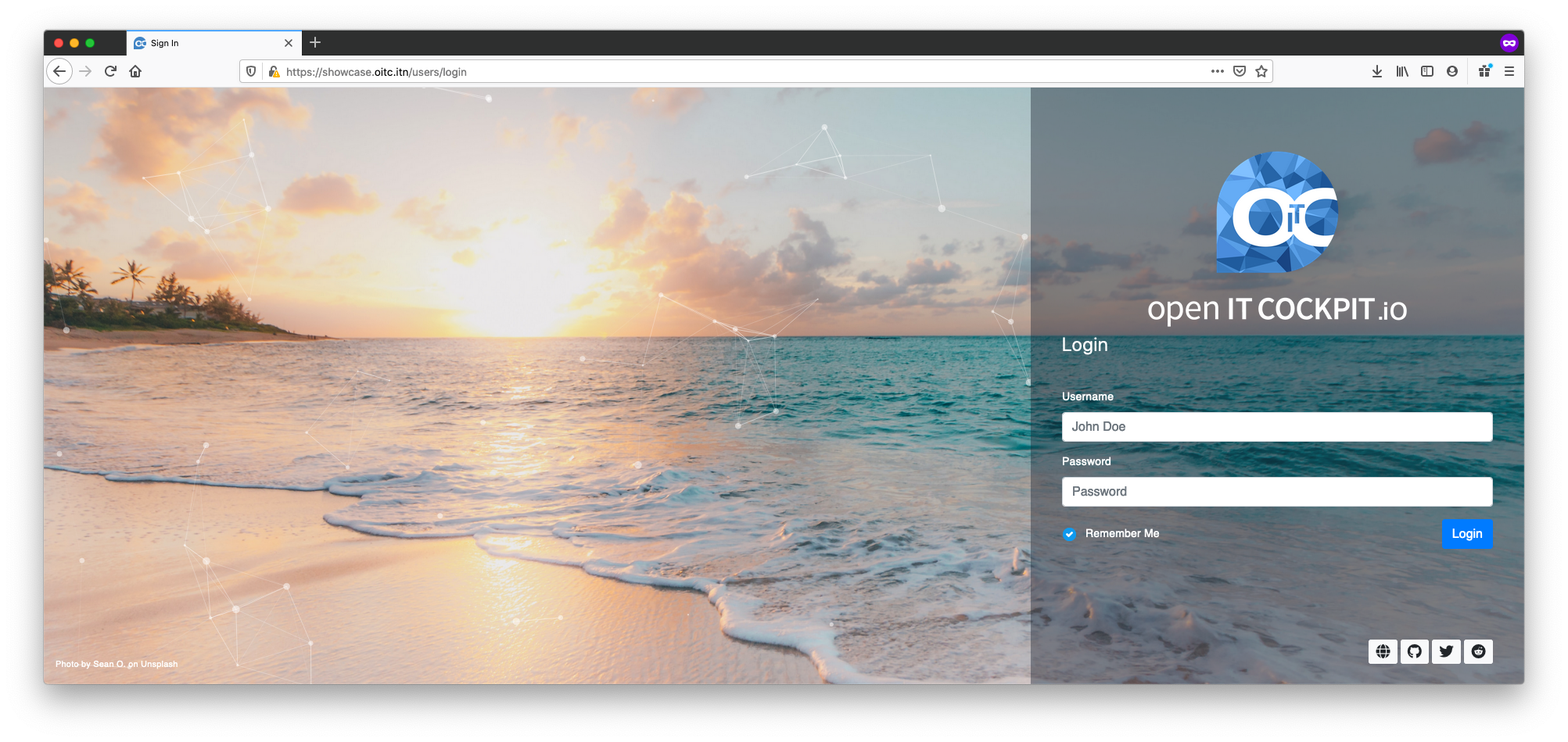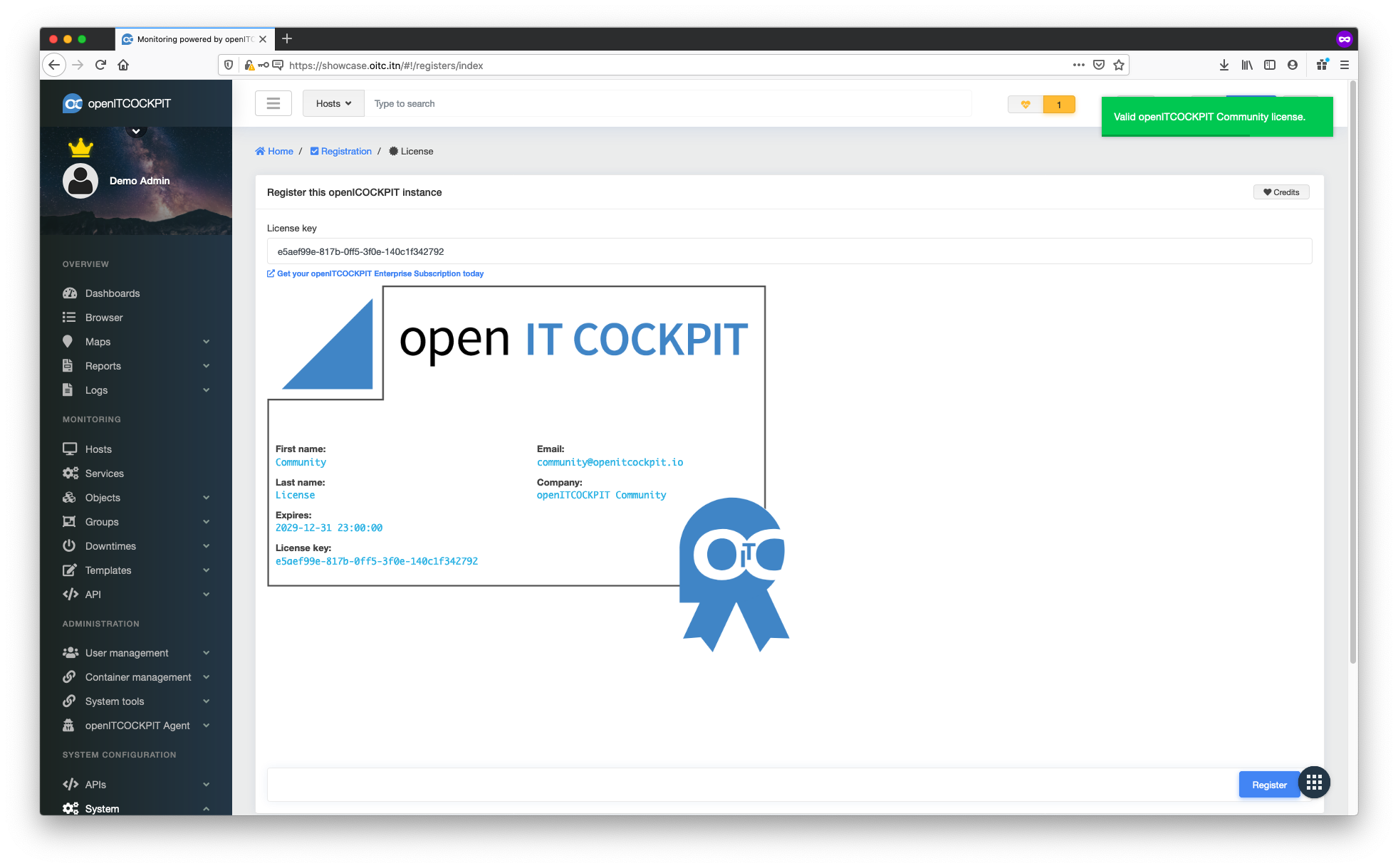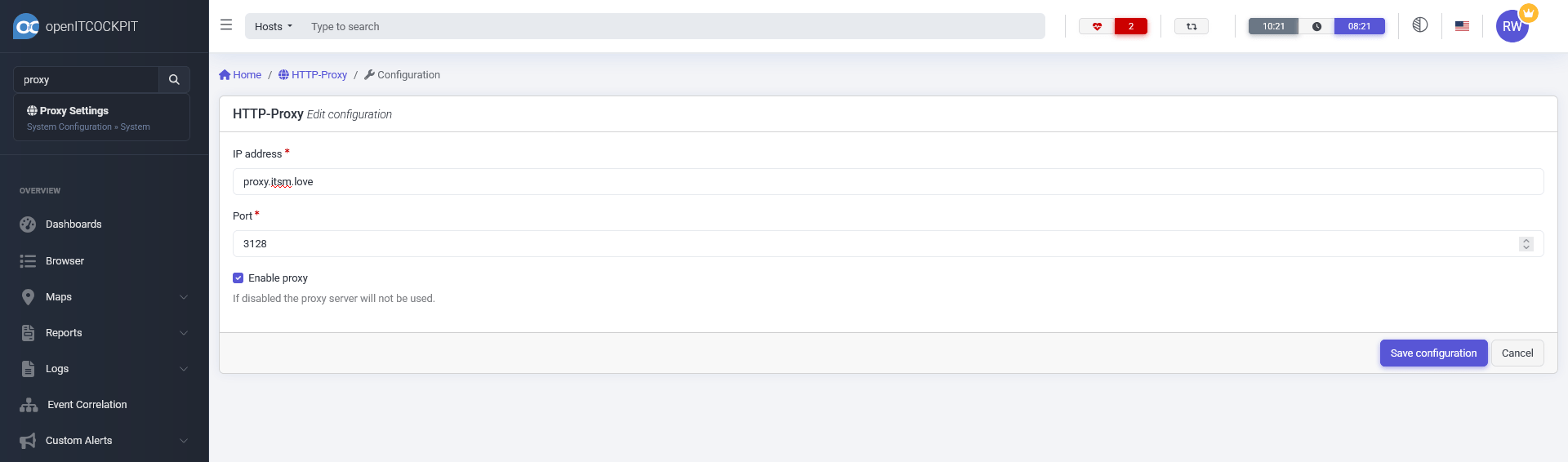Beginners Guide
Beginners Guide¶
This guide will give you insights into the basic concepts behind openITCOCKPIT. It will also help you monitor your first host. It is intended for new users who are just getting started with openITCOCKPIT.
If you have not yet installed openITCOCKPIT, you can either use the installation instructions in this documentation or visit the download area of our website.
Registering your openITCOCKPIT installation¶
In order to gain access to all freely available community modules, you must register your openITCOCKPIT installation. To do this, navigate to System Configuration -> System -> Registration and enter the community license key.
openITCOCKPIT 5.x Community License
e5aef99e-817b-0ff5-3f0e-140c1f342792
openITCOCKPIT 4.x Community License
e5aef99e-817b-0ff5-3f0e-140c1f342792
openITCOCKPIT 3.x Community License
0dc0d951-e34e-43d0-a5a5-a690738e6a49
openITCOCKPIT will compare the licence key you enter with the repository server. This means an internet connection will be required for the verification process to succeed. If the verification process is successful, you will have access to all freely available modules.
If your openITCOCKPIT installation runs behind a proxy server, you must first set up your proxy server in openITCOCKPIT. To do this, navigate to System configuration -> System -> Proxy settings where are you can enter the appropriate information about your proxy server.