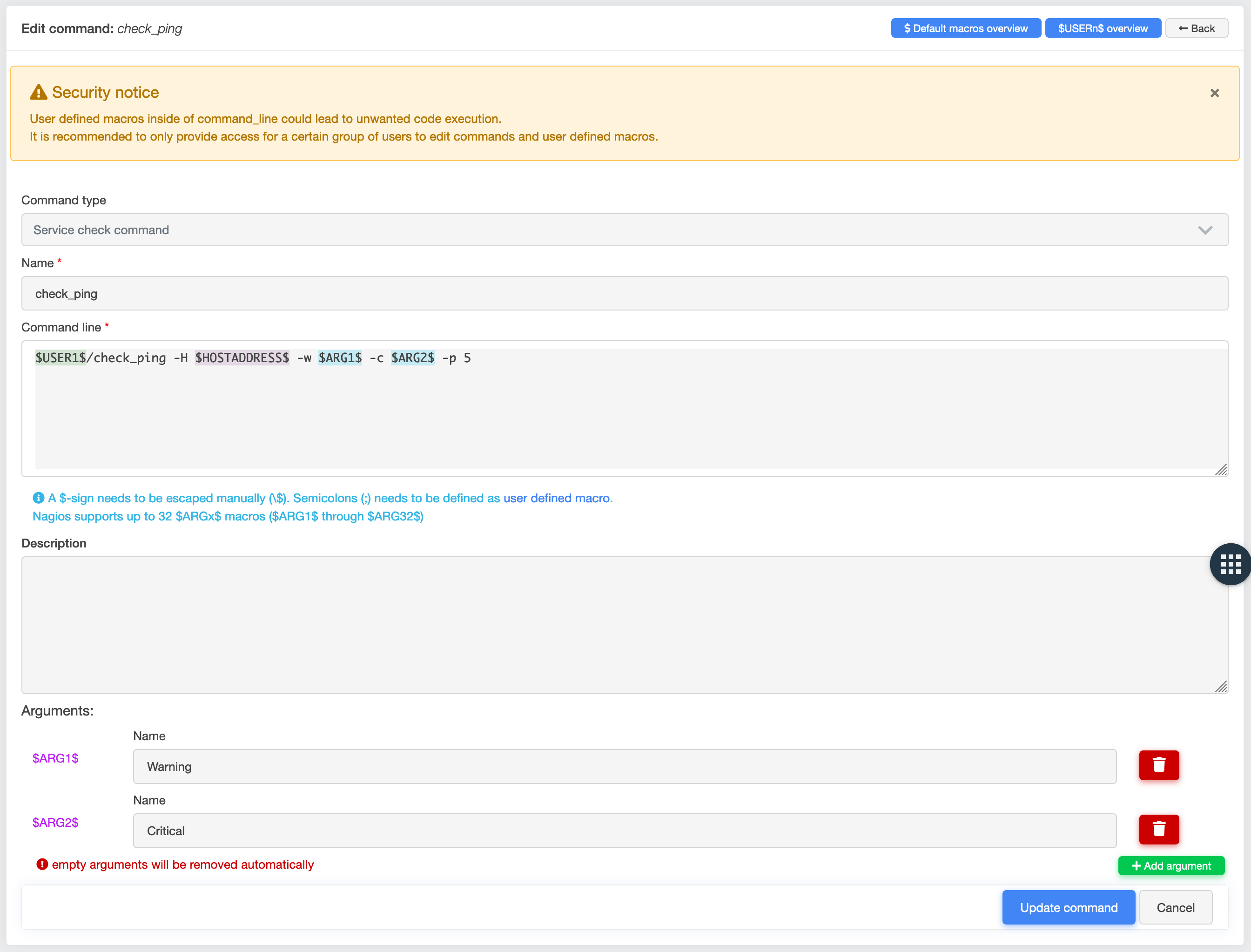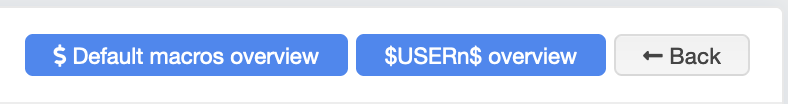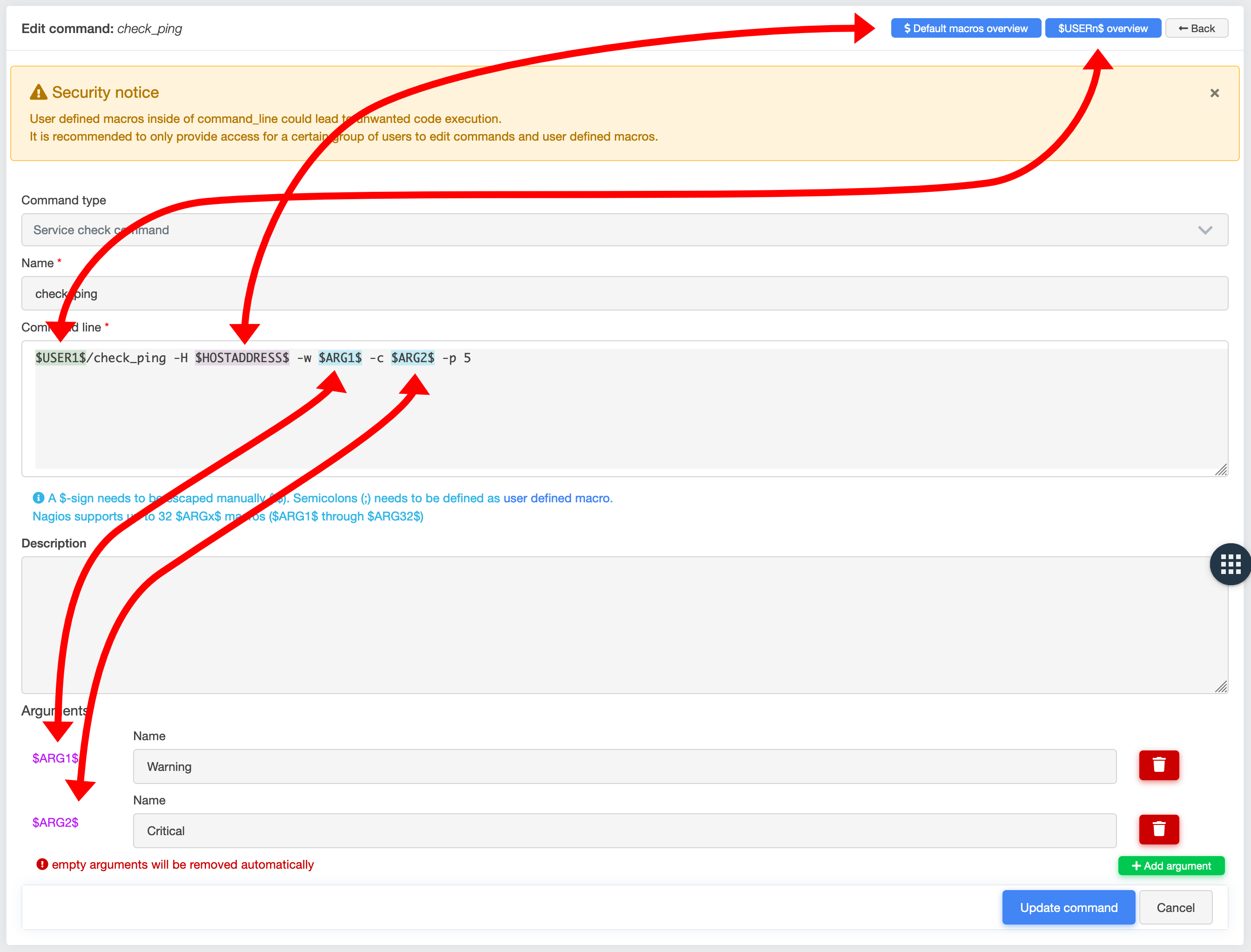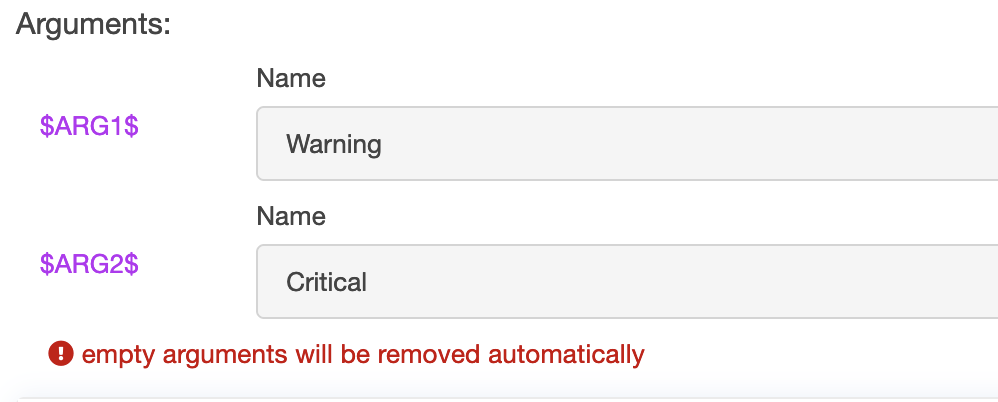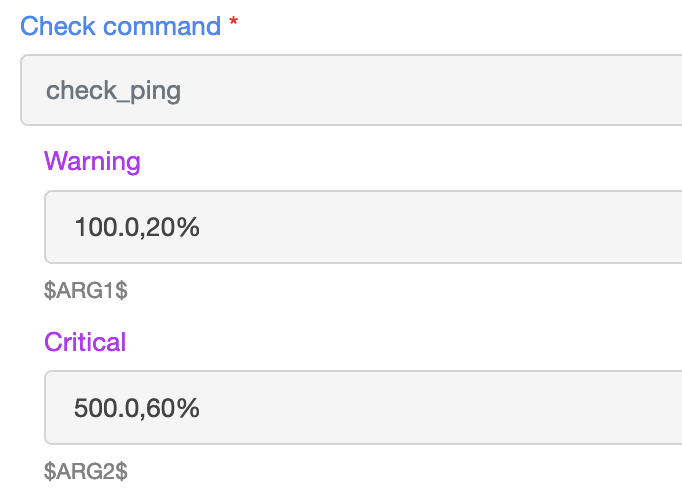Commands¶
Commands are an essential part of openITCOCKPIT. These define how and with which parameters a command script is to be called.
In openITCOCKPIT it is possible to define service, host, notification, and event handler commands.
Creating commands¶
Go to Monitoring -> Objects -> Commands and click the + New button.
Choose your command type
| Field | Required | Description |
|---|---|---|
| Command type | Command type: service, host, notification or event handler command | |
| Name | Command name | |
| Command line | Command line command with macros and arguments | |
| Description | Description of the command | |
| Arguments | Parameters to be passed to the test script. See Arguments |
Service check command¶
A service check command is a command that is executed by the monitoring engine. These types of commands are usually
stored on the openITCOCKPIT server under the path /opt/openitc/nagios/libexec.
Through the use of arguments ($ARG1$ - $ARG32$), for example, threshold values can be passed from the service to the command. Only the name of an argument is assigned in the command itself. It gets its value from a service.
Host check command¶
Host check commands work the same as service check commands. The only difference here is that the command is made availble to hosts via the command type.
Notification command¶
Notification commands are commands used by the contacts in openITCOCKPIT. The notification commands in openitcockpit are usually PHP scripts which are either contained in the core or in installable modules.
Event handlers¶
Event handler commands define optional system commands (scripts or executables) that run whenever a host or service changes state.
One use of these is to let Nagios proactively resolve issues before needing to notify anyone.
Examples:
- Restarting a failed service
- Opening a "Trouble Ticket" in a ticketing system
- Logging event information in the database
- etc.
When are event handlers executed?¶
Event handlers are executed when a host or service:
- is in a SOFT problem status
- initially enters a HARD problem status
- is initially recovering from a SOFT or HARD problem status
For more information about event handlers, see the Official Naemon Documentation.
Standard macros and custom macros¶
An overview of all available standard macrosthat, for example, can be used on the command line can be found in the top bar whenever you create or edit a command. An overview of the user-defined macros can also be found under "$USERn$".
Command line¶
The command line is where all the actual command "magic" takes place. This is where you will call the check script from. A check script expects transfer parameters such as host address, threshold values or configuration parameters. These are then passed via variables, referred to as arguments and macros. Arguments are defined in the optional arguments fields (at the bottom of the “Create Command” / “Edit Command” form) and can then be included as variables in the command line command.
Arguments¶
Arguments are passed from the command to the check script as transfer parameters. For any given command, no fixed value is defined for an argument, but rather only the name of the argument. The values (here based on threshold values for a service check command) are then transferred in the service template after the corresponding check command has been selected. This means a command can be used by several templates with different threshold values.
Arguments in the command configuration:
Arguments in the service template configuration: