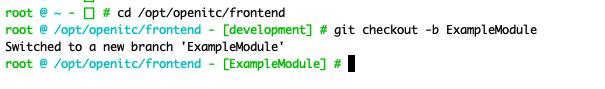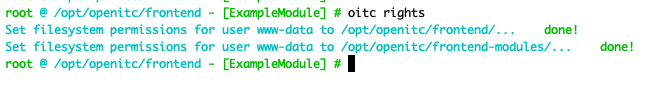"Baking" the module¶
Before you start, make sure you are in the /opt/openitc/frontend folder and have created a new git branch for your development work.
openITCOCKPIT has its own CLI tool "oitc", which can, among other things, create a "skeleton" for a new module. This is referred to as the bake command, which is based on the CakePHP "bake" command.
To create a new module, you must execute the following command:
oitc bake plugin ExampleModule
Note
It is important that your module name ends in "Module". Examples: ExampleModule, AutoreportsModule, MkModule etc.
The system will ask you for the module path (plugin).
Plugin Directory: /opt/openitc/frontend/plugins/ExampleModule
You will also be asked if you want to overwrite the composer.json
/opt/openitc/frontend/composer.json
n.
An example of creating a module with the bake command:
root @ /opt/openitc/frontend - [ExampleModule] # oitc bake plugin ExampleModule
Plugin Name: ExampleModule
Plugin Directory: /opt/openitc/frontend/plugins/ExampleModule
-------------------------------------------------------------------------------
Look okay? (y/n/q)
[y] > y
Generating .gitignore file...
Creating file /opt/openitc/frontend/plugins/ExampleModule/.gitignore
Wrote `/opt/openitc/frontend/plugins/ExampleModule/.gitignore`
Generating README.md file...
Creating file /opt/openitc/frontend/plugins/ExampleModule/README.md
Wrote `/opt/openitc/frontend/plugins/ExampleModule/README.md`
Generating composer.json file...
Creating file /opt/openitc/frontend/plugins/ExampleModule/composer.json
Wrote `/opt/openitc/frontend/plugins/ExampleModule/composer.json`
Generating phpunit.xml.dist file...
Creating file /opt/openitc/frontend/plugins/ExampleModule/phpunit.xml.dist
Wrote `/opt/openitc/frontend/plugins/ExampleModule/phpunit.xml.dist`
Generating src/Controller/AppController.php file...
Creating file /opt/openitc/frontend/plugins/ExampleModule/src/Controller/AppController.php
Wrote `/opt/openitc/frontend/plugins/ExampleModule/src/Controller/AppController.php`
Generating src/Plugin.php file...
Creating file /opt/openitc/frontend/plugins/ExampleModule/src/Plugin.php
Wrote `/opt/openitc/frontend/plugins/ExampleModule/src/Plugin.php`
Generating tests/bootstrap.php file...
Creating file /opt/openitc/frontend/plugins/ExampleModule/tests/bootstrap.php
Wrote `/opt/openitc/frontend/plugins/ExampleModule/tests/bootstrap.php`
Generating webroot/.gitkeep file...
Creating file /opt/openitc/frontend/plugins/ExampleModule/webroot/.gitkeep
Wrote `/opt/openitc/frontend/plugins/ExampleModule/webroot/.gitkeep`
Modifying composer autoloader
File `/opt/openitc/frontend/composer.json` exists
Do you want to overwrite? (y/n/a/q)
[n] > n
Skip `/opt/openitc/frontend/composer.json`
Generating autoload files
Generated autoload files
/opt/openitc/frontend/src/Application.php modified
-------------------------------------------------------------------------------
Created: ExampleModule in /opt/openitc/frontend/plugins/ExampleModule
root @ /opt/openitc/frontend - [ExampleModule] #
Repairing file permissions¶
Whenever you use the oitc command to generate files, it is recommended you assign the file permissions to the web server user www-data.
openITCOCKPIT offers its own tool for setting these permissions.
oitc rights
Cleaning up the src/Application.php file¶
Open the file /opt/openitc/frontend/src/Application.php und löschen Sie folgende Zeile:
$this->addPlugin('ExampleModule');
openITCOCKPIT loads its modules automatically. No manual action or additional code is required.
Changing routing¶
By default, CakePHP uses a hyphen (-) as the CamelCase separator in the URL. However, due to historical reasons, it is necessary to replace this separator with an underscore (_).
To do this, open the file /opt/openitc/frontend/plugins/ExampleModule/src/Plugin.php and search for the following code.
public function routes(RouteBuilder $routes): void
{
$routes->plugin(
'ExampleModule',
['path' => '/example-module'],
function (RouteBuilder $builder) {
// Add custom routes here
$builder->fallbacks();
}
);
parent::routes($routes);
}
Now change the value of the path from example-module to example_module.
['path' => '/example_module'],
Create and run migration¶
Migrations are those files which creates table schema for application.
Create folders for migrations
mkdir -p plugins/ExampleModule/config/Migrations
mkdir -p plugins/ExampleModule/config/Seeds
oitc rights
Create 'Initial' migration file¶
OITC_DEBUG=1 oitc migrations create -p ExampleModule Initial
This command will create a migration file inside /config/Migrations folder.
File name will be prefixed with the timestamp value and look like 20220928065505_Initial.php.
<?php
declare(strict_types=1);
use Migrations\AbstractMigration;
class Initial extends AbstractMigration
{
/**
* Change Method.
*
* More information on this method is available here:
* https://book.cakephp.org/phinx/0/en/migrations.html#the-change-method
* @return void
*/
public function change(): void
{
$table = $this->table('examples', ['id' => false, 'primary_key' => ['id']]);
$table->addColumn('id', 'integer', [
'autoIncrement' => true,
'limit' => 11
]);
$table->addColumn('name', 'string', [
'limit' => 250,
'null' => false,
]);
$table->addColumn('created', 'timestamp', [
'default' => 'CURRENT_TIMESTAMP',
'null' => false,
]);
$table->addPrimaryKey("id");
$table->create();
}
}
Run migration¶
oitc migrations migrate -p ExampleModule