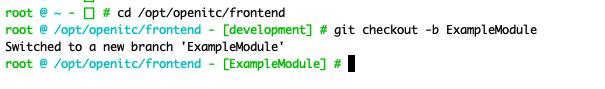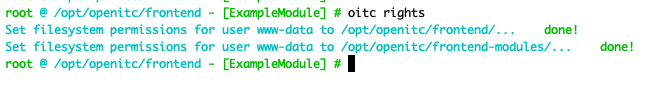"Backen" des Moduls¶
Bevor Sie starten, stellen Sie sicher, dass Sie sich im Ordner /opt/openitc/frontend befinden und einen neuen git
Branch für ihre Entwicklung erstellt haben.
openITCOCKPIT besitzt ein eigenes CLI Tool "oitc", welches unter anderem ein neues "skeleton" eines neuen Moduls
erstellen kann.
Dies ist das sogenannte bake Kommando, welches auf dem CakePHP "bake"
Kommando basiert.
Um ein neues Modul zu erstellen, müssen Sie folgendes Kommando ausführen:
oitc bake plugin ExampleModule
Hinweis
Es ist wichtig, dass der Name ihres Moduls auf "Module" endet. Beispiele: ExampleModule, AutoreportsModule, MkModule und so weiter.
Das System wird Sie nach dem Pfad des Modules (Plugin) fragen.
Plugin Directory: /opt/openitc/frontend/plugins/ExampleModule
y.
Zudem werden Sie gefragt, ob Sie die composer.json Datei überschreiben möchten
/opt/openitc/frontend/composer.json
n.
Beispiel zum Erstellen eines Moduls mit dem bake Befehl:
root @ /opt/openitc/frontend - [ExampleModule] # oitc bake plugin ExampleModule
Plugin Name: ExampleModule
Plugin Directory: /opt/openitc/frontend/plugins/ExampleModule
-------------------------------------------------------------------------------
Look okay? (y/n/q)
[y] > y
Generating .gitignore file...
Creating file /opt/openitc/frontend/plugins/ExampleModule/.gitignore
Wrote `/opt/openitc/frontend/plugins/ExampleModule/.gitignore`
Generating README.md file...
Creating file /opt/openitc/frontend/plugins/ExampleModule/README.md
Wrote `/opt/openitc/frontend/plugins/ExampleModule/README.md`
Generating composer.json file...
Creating file /opt/openitc/frontend/plugins/ExampleModule/composer.json
Wrote `/opt/openitc/frontend/plugins/ExampleModule/composer.json`
Generating phpunit.xml.dist file...
Creating file /opt/openitc/frontend/plugins/ExampleModule/phpunit.xml.dist
Wrote `/opt/openitc/frontend/plugins/ExampleModule/phpunit.xml.dist`
Generating src/Controller/AppController.php file...
Creating file /opt/openitc/frontend/plugins/ExampleModule/src/Controller/AppController.php
Wrote `/opt/openitc/frontend/plugins/ExampleModule/src/Controller/AppController.php`
Generating src/Plugin.php file...
Creating file /opt/openitc/frontend/plugins/ExampleModule/src/Plugin.php
Wrote `/opt/openitc/frontend/plugins/ExampleModule/src/Plugin.php`
Generating tests/bootstrap.php file...
Creating file /opt/openitc/frontend/plugins/ExampleModule/tests/bootstrap.php
Wrote `/opt/openitc/frontend/plugins/ExampleModule/tests/bootstrap.php`
Generating webroot/.gitkeep file...
Creating file /opt/openitc/frontend/plugins/ExampleModule/webroot/.gitkeep
Wrote `/opt/openitc/frontend/plugins/ExampleModule/webroot/.gitkeep`
Modifying composer autoloader
File `/opt/openitc/frontend/composer.json` exists
Do you want to overwrite? (y/n/a/q)
[n] > n
Skip `/opt/openitc/frontend/composer.json`
Generating autoload files
Generated autoload files
/opt/openitc/frontend/src/Application.php modified
-------------------------------------------------------------------------------
Created: ExampleModule in /opt/openitc/frontend/plugins/ExampleModule
root @ /opt/openitc/frontend - [ExampleModule] #
Dateiberechtigungen Reparieren¶
Immer wenn Sie den oitc Befehl zum Generieren von Dateien nutzen, ist es empfehlenswert, die Dateiberechtigungen dem
Webserver Benutzer www-data zuzuweisen.
openITCOCKPIT bietet ein eigenes Tool zum Setzen dieser Berechtigungen an.
oitc rights
Aufräumen der src/Application.php Datei¶
Öffnen Sie die Datei /opt/openitc/frontend/src/Application.php und löschen Sie folgende Zeile:
$this->addPlugin('ExampleModule');
openITCOCKPIT lädt seine Module automatisch. Es ist keine Manuelle aktion oder code notwendig.
Routing ändern¶
Standardmäßig nutzt CakePHP einen Bindestrich (-) als CamelCase separator in der URL. Aufgrund historischer Umstände ist es vonnöten, dass Sie diesen Separator durch einen Unterstrich (_) ersetzen.
Dazu öffnen Sie die Datei /opt/openitc/frontend/plugins/ExampleModule/src/Plugin.php und suchen nach dem folgenden
Code.
public function routes(RouteBuilder $routes): void
{
$routes->plugin(
'ExampleModule',
['path' => '/example-module'],
function (RouteBuilder $builder) {
// Add custom routes here
$builder->fallbacks();
}
);
parent::routes($routes);
}
Nun ändern Sie den Wert des path von example-module nach example_module.
['path' => '/example_module'],
Erstellen und Ausführen der Migrationen¶
Migrationen sind Dateien, die die Tabellen für die Anwendung in der Datenbank erstellen.
Erstellen der Verzeichnisse für die Migrationen
mkdir -p plugins/ExampleModule/config/Migrations
mkdir -p plugins/ExampleModule/config/Seeds
oitc rights
Create 'Initial' migration file¶
OITC_DEBUG=1 oitc migrations create -p ExampleModule Initial
/config/Migrations Verzeichnisses.
Der Dateiname wird mit dem Zeitstempel gepräfixt und sieht folgendermaßen aus 20220928065505_Initial.php.
<?php
declare(strict_types=1);
use Migrations\AbstractMigration;
class Initial extends AbstractMigration
{
/**
* Change Method.
*
* More information on this method is available here:
* https://book.cakephp.org/phinx/0/en/migrations.html#the-change-method
* @return void
*/
public function change(): void
{
$table = $this->table('examples', ['id' => false, 'primary_key' => ['id']]);
$table->addColumn('id', 'integer', [
'autoIncrement' => true,
'limit' => 11
]);
$table->addColumn('name', 'string', [
'limit' => 250,
'null' => false,
]);
$table->addColumn('created', 'timestamp', [
'default' => 'CURRENT_TIMESTAMP',
'null' => false,
]);
$table->addPrimaryKey("id");
$table->create();
}
}
Migration ausführen¶
oitc migrations migrate -p ExampleModule
Wenn das Kommando ausgeführt wurde, sieht man eine neue "examples" Tabelle in der Datenbank.