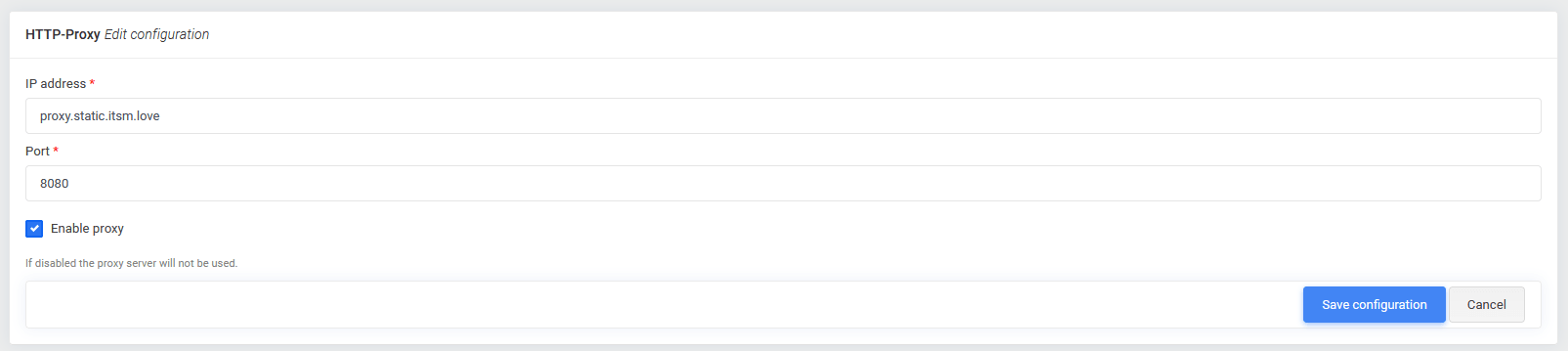HTTP Proxy¶
To specify a proxy for use with openITCOCKPIT, navigate to System Configuration -> System -> Proxy Settings in the main menu.
There you can specify the proxy server using the port, IP address or host name.
Note that a proxy server can only be used if the Enable Proxy option has been enabled.
| Field | Required | Description |
|---|---|---|
| IP address | IP address or host name of the proxy | |
| Port | Proxy server port | |
| Activate proxy | If this option has been enabled, the proxy will be used. |